How do I change my availability on Mallard Bay?
Brandt Roger
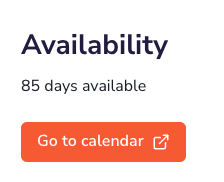
Step 1: Log in to your Mallard Bay Account
First, in the top right corner of the Mallard Bay home page you will see “Log In”, you will click “Log In”, your page will refresh and an “Email Address” and “Password” tab will appear.
Next, you will fill out the following blanks with your information. The page will refresh back to the Mallard Bay home screen and your name will appear at the top right of the screen.
Step 2: Access “Manage Listings”
The first step to accessing your listing will be to click your name at the top right of the screen. A drop down menu will appear once you click your name.
From here you will click “Manage Listings” on the drop down menu.

Step 3: Access “Calendar”
Once you click “Manage listings” a new page will open. This page will be home to all relevant information for your outfitting or charter business. On the left side of your screen you will see an open drop down menu. You will see “Home”, “Inbox”, “Calendar”, “My Bookings”, and “Outfitter/Charter Name”, in this order. Click “Calendar”, your calendar will appear.
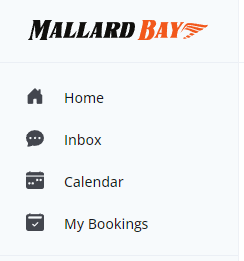
Next, on the right hand side of your screen click “Select Listing”. Once selected, a drop down menu will appear. Select the listing of the calendar you would like to change or update.

Step 4: Managing Calendar
Once you have selected the listing you would like to change availability on, utilize the “prev” and “Next” tab to move from month to month or week to week views. To change one date select the date you would like to change. On the right side of your screen you will see multiple features.
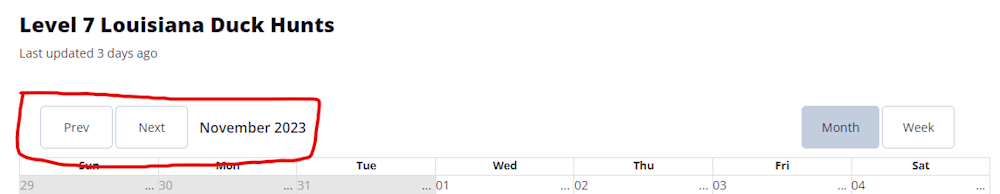
Available - to make selected dates appear available on calendar
Blocked - to make selected dates appear blocked off on calendar
Slots Left - click + or - to add or subtract available spots on specific dates
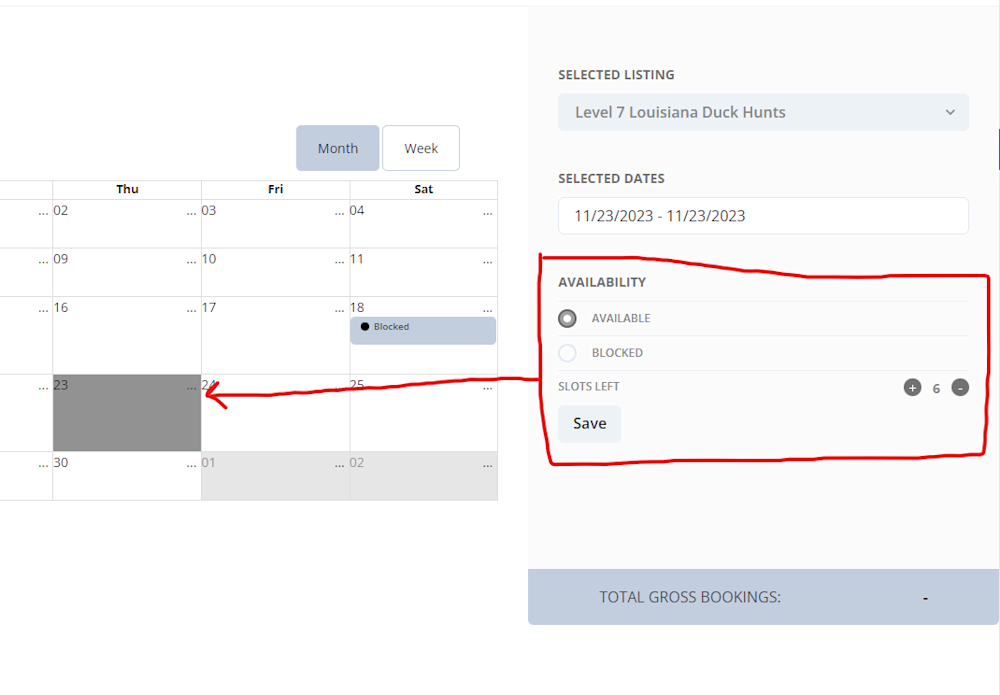
Once you make your selection click “save” to ensure all work is saved and published to your calendar. You can also click and drag multiple dates to change availability on multiple dates at the same time.
Tips & Tricks
Once the dates are saved, Please give the Mallard Bay Platform 5-10 minutes to refresh your calendar dates.
More

Layering for Comfort: What to Wear While Hunting Waterfowl in Fall

The Art of Calling: Tips and Techniques for Successful Waterfowl Calls

Client Experience in the Field: Best Practices for Waterfowl Outfitters

Decoy Strategies for Fall Waterfowl Hunting: What Works Best for Each Species

The Ultimate Guide to Fall Waterfowl Hunting: Key Tips, Techniques, and Best Practices

Top 10 States for Amazing Waterfowl Hunting in November: Find Your Perfect Spot

Peak Season Success: Essential Strategies for Waterfowl Outfitters to Maximize Business

The Art and Science of Duck Banding: A Conservation Odyssey with Mallard Bay
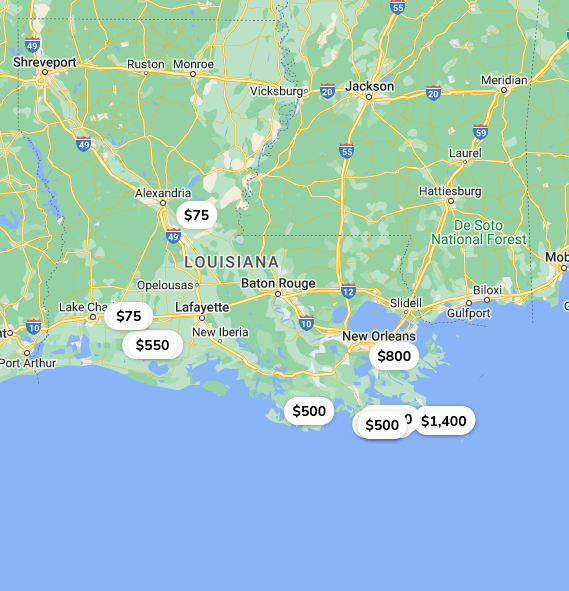
How To Book a Hunting Trip

Axis Jerky Tacos

Experience Thermal Hog Hunting with Dirty Texas Outfitters

6 Tips on Planning a Guided Hunting Trip

Bourbon Spatchcock Turkey

Turkey Calling Tips

Louisiana Sportfishing - An Angler’s Paradise 2023

Waterfowl Hunting in Canada: What American Hunters Need to Know
Where to find Guided Sandhill Crane Hunts

Revolutionize Your Outdoor Business with Mallard Bay's GuideTech Software

Lodge Management - Enhance the Experience

Snow Goose Pastrami Recipe

Snow Goose Chili

Snow Goose Gumbo Recipe - A Cajun Tradition

Sight Fishing Louisiana

How to find the right Texas Guided Fishing Charters

Steak House Snow Goose Recipe
