How do I create and edit my listing on Mallard Bay?
Brandt Roger

Step 1: Log in to your Mallard Bay Account
First, in the top right corner of the Mallard Bay home page you will see “Log In”, you will click “Log In”, your page will refresh and an “Email Address” and “Password” tab will appear.
Next, you will fill out the following blanks with your information. The page will refresh back to the Mallard Bay home screen and your name will appear at the top right of the screen.

Step 2: Access “Manage Listings”
The first step to accessing your listing will be to click your name at the top right of the screen.
A drop down menu will appear once you click your name. From here you will click “Manage Listings” on the drop down menu.

Step 3: Access “Outfitter/Charter Name”
Once you click “Manage listings” a new page will open. This page will be home to all relevant information for your outfitting or charter business. On the left side of your screen you will see an open drop down menu.
You will see “Home”, “Inbox”, “Calendars”, “My Bookings”, and “Outfitter/Charter Name”, in this order. Click “Outfitter/Charter Name”, your Mallard Bay profile and listings will appear.
Next, in the middle portion of your screen select the listing you would like to edit. You can simply click on the listing name (Ex.. Louisiana Inshore Fishing Trip, Oklahoma Duck and Goose Combo) Once selected, a new page will appear that will have the following information:
Listing Basics
- The listing basics will include the listing name, description of the trip and what it entails, listing type (hunting and/or fishing), license requirement (yes or no), and check-in/check-out times.Photos
- This section is exclusively for photos that you would like displayed on your listing. Please utilize the reorder feature to put your “best” pictures firstLocation
- Please enter your outfitter/charter address. This feature gives our customer an accurate view of the location/area you operate your outfit/charterSpecies
- Simply click the species of animals or fish you target in this sectionAmenities
- Select all relevant amenities that apply to this listing. Ex. gps, gun dogs, lodging, meals, handicap friendly, etc.Pricing
- All pricing for this particular listing will be hereAvailability
- Calendar for this particular listing
Step 4: Creating a listing
From the home page of your manage listings portal, click “Outfitter/Charter Name”, your Mallard Bay profile and listings will appear. In the listings tab you will see a “+” button on the top right. Select the “+”, Once selected a pop up titled “create listing” will appear. This section will be your listing basics and location in one place.
Fill out: Listing name, address, check in/check-out, listing type, and license requirement. Once completed, a new tab will open and you will see all relevant information for this listing, fill out the following:
Listing Basics
- The listing basics will include the listing name, description of the trip and what it entails, listing type (hunting and/or fishing), license requirement (yes or no), and check-in/check-out times.Photos
- This section is exclusively for photos that you would like displayed on your listing. Please utilize the reorder feature to put your “best” pictures firstLocation
- Please enter your outfitter/charter address. This feature gives our customer an accurate view of the location/area you operate your outfit/charterSpecies
- Simply click the species of animals or fish you target in this sectionAmenities
- Select all relevant amenities that apply to this listing. Ex. gps, gun dogs, lodging, meals, handicap friendly, etc.Pricing
- All pricing for this particular listing will be hereAvailability
- Calendar for this particular listing
Once you feel you are completed, select “preview listing” to view your listing from the user/sportsman view.
More

Layering for Comfort: What to Wear While Hunting Waterfowl in Fall

The Art of Calling: Tips and Techniques for Successful Waterfowl Calls

Client Experience in the Field: Best Practices for Waterfowl Outfitters

Decoy Strategies for Fall Waterfowl Hunting: What Works Best for Each Species

The Ultimate Guide to Fall Waterfowl Hunting: Key Tips, Techniques, and Best Practices

Top 10 States for Amazing Waterfowl Hunting in November: Find Your Perfect Spot

Peak Season Success: Essential Strategies for Waterfowl Outfitters to Maximize Business

The Art and Science of Duck Banding: A Conservation Odyssey with Mallard Bay
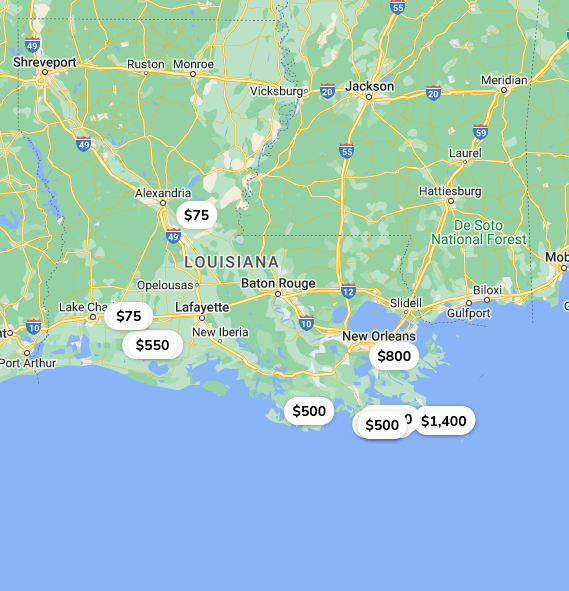
How To Book a Hunting Trip

Axis Jerky Tacos

Experience Thermal Hog Hunting with Dirty Texas Outfitters

6 Tips on Planning a Guided Hunting Trip

Bourbon Spatchcock Turkey

Turkey Calling Tips

Louisiana Sportfishing - An Angler’s Paradise 2023

Waterfowl Hunting in Canada: What American Hunters Need to Know
Where to find Guided Sandhill Crane Hunts

Revolutionize Your Outdoor Business with Mallard Bay's GuideTech Software

Lodge Management - Enhance the Experience

Snow Goose Pastrami Recipe

Snow Goose Chili

Snow Goose Gumbo Recipe - A Cajun Tradition

Sight Fishing Louisiana

How to find the right Texas Guided Fishing Charters

Steak House Snow Goose Recipe
