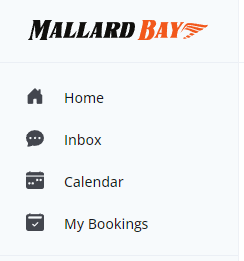How do I message clients from my Mallard Bay Dashboard?
Caleb Richard
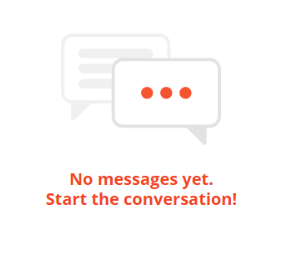
In today's digital age, communication is everything. As a business owner, it's important to be able to communicate with your clients in a timely and efficient manner. One way to do this is through messaging clients from your Mallard Bay Dashboard. In this article, we'll go over the steps involved in doing just that.
Step 1: Head over to Mallardbay.com
The first step in messaging clients from your admin dashboard is to search for Mallardbay.com.
This will bring you to the homepage of the Mallard Bay website, where you can log in to your Outfitter/Charter account.
Step 2: Log in to your Outfitter/Charter account with the credentials given to you by your onboarding coach
Once you've arrived at the Mallard Bay homepage, log in to your Outfitter/Charter account using the credentials provided to you by your onboarding coach.
You'll find the login button at the top right-hand side of the page.
Step 3: Continue to Admin Dashboard
After logging in, you'll be directed to your Mallory Bay account dashboard. To access your Admin Dashboard, click on your name or outfitter name in the top right-hand corner of the page.
This will pull up a drop-down menu where you can click on "manage listings" to access your Admin Dashboard.
Step 4: Navigate to the Inbox
On your Admin Dashboard, you'll see four options on the upper left-hand side of the page: Home, Inbox, Calendar, and Listings. For messaging clients, you'll need to select the Inbox option.
![]()
Step 5: Access your Inbox
Once you've selected the Inbox option, you'll be able to view all the messages sent to you by sportsmen on Mallard Bay.
You can also send messages to clients from this page.
Step 6: Respond to Messages
To respond to a message, simply click on the message you wish to respond to. This will bring up a reply box where you can compose your message. Once you're done, click send, and your message will be delivered to the client's inbox.
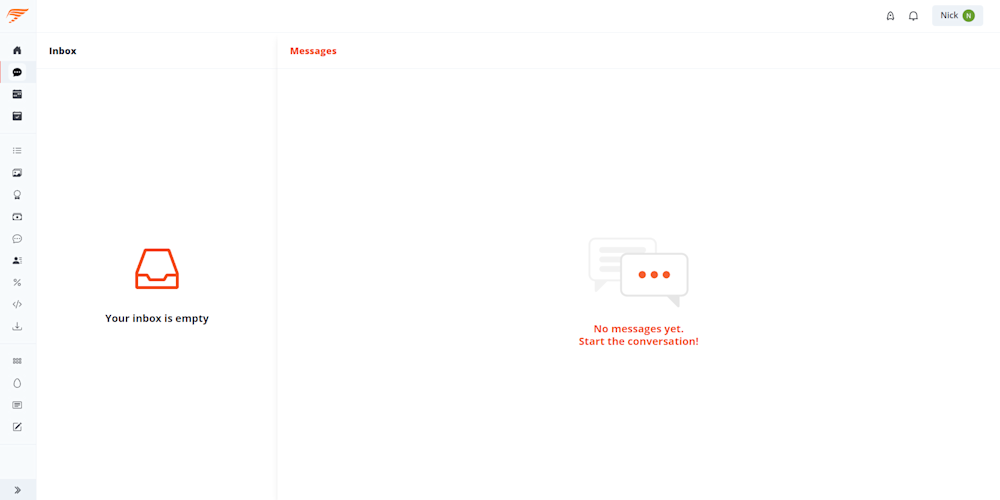
In conclusion, messaging clients from your admin dashboard is an easy and convenient way to stay in touch with your clients. By following the steps outlined in this article, you'll be able to navigate your way around your Admin Dashboard and communicate with your clients in no time. Happy messaging!
More

Layering for Comfort: What to Wear While Hunting Waterfowl in Fall

The Art of Calling: Tips and Techniques for Successful Waterfowl Calls

Client Experience in the Field: Best Practices for Waterfowl Outfitters

Decoy Strategies for Fall Waterfowl Hunting: What Works Best for Each Species

The Ultimate Guide to Fall Waterfowl Hunting: Key Tips, Techniques, and Best Practices

Top 10 States for Amazing Waterfowl Hunting in November: Find Your Perfect Spot

Peak Season Success: Essential Strategies for Waterfowl Outfitters to Maximize Business

The Art and Science of Duck Banding: A Conservation Odyssey with Mallard Bay
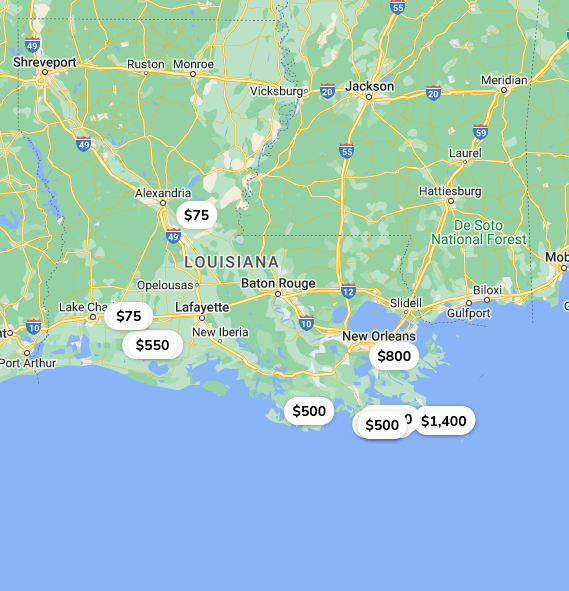
How To Book a Hunting Trip

Axis Jerky Tacos

Experience Thermal Hog Hunting with Dirty Texas Outfitters

6 Tips on Planning a Guided Hunting Trip

Bourbon Spatchcock Turkey

Turkey Calling Tips

Louisiana Sportfishing - An Angler’s Paradise 2023

Waterfowl Hunting in Canada: What American Hunters Need to Know
Where to find Guided Sandhill Crane Hunts

Revolutionize Your Outdoor Business with Mallard Bay's GuideTech Software

Lodge Management - Enhance the Experience

Snow Goose Pastrami Recipe

Snow Goose Chili

Snow Goose Gumbo Recipe - A Cajun Tradition

Sight Fishing Louisiana

How to find the right Texas Guided Fishing Charters

Steak House Snow Goose Recipe