How do I setup my Stripe account with Mallard Bay?
Andrew Gregory

Step 1: Login to your Stripe account.
The first step in setting up your Stripe account is logging in to your Mallard Bay account.

Step 2: Access your manage listings page.
Once you've signed in, click on your name and select manage listings.

Step 3: Access the getting started page.
Once you’ve accessed your dashboard through manage listings, a rocket should appear in the top right near your name.
Press on the rocket to open the “Getting Started” page.
This page will display the three steps to have a complete account on Mallard Bay: Set up an Outfitter Page, Listings, and Connect Stripe.


Step 4: Select “Connect Your Stripe Account”
This option will bring you through the steps to connect your card or bank account to Stripe. At most, it should take around 5 minutes to complete.
Once you’re connected, reach out to your account manager so they can make sure everything is good to go on our end!
Once connected, you are ready to start running bookings.
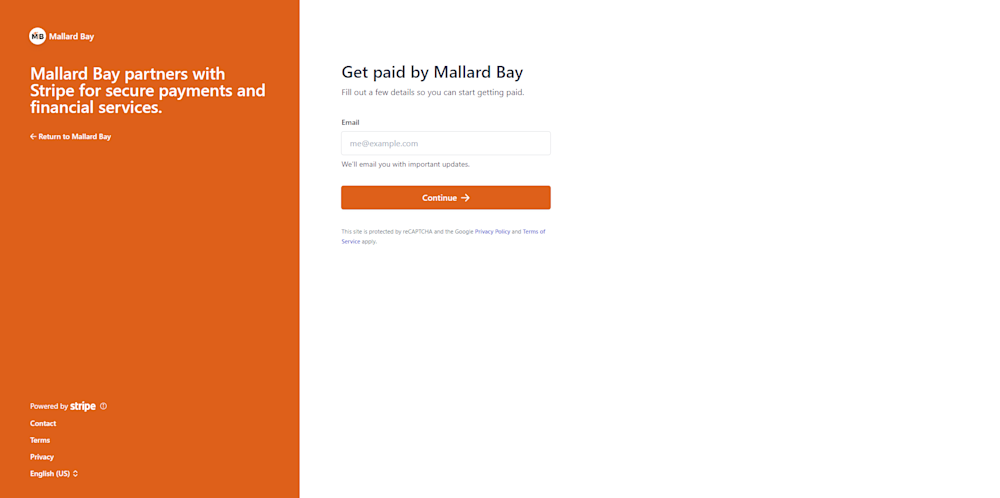
More

Layering for Comfort: What to Wear While Hunting Waterfowl in Fall

The Art of Calling: Tips and Techniques for Successful Waterfowl Calls

Client Experience in the Field: Best Practices for Waterfowl Outfitters

Decoy Strategies for Fall Waterfowl Hunting: What Works Best for Each Species

The Ultimate Guide to Fall Waterfowl Hunting: Key Tips, Techniques, and Best Practices

Top 10 States for Amazing Waterfowl Hunting in November: Find Your Perfect Spot

Peak Season Success: Essential Strategies for Waterfowl Outfitters to Maximize Business

The Art and Science of Duck Banding: A Conservation Odyssey with Mallard Bay
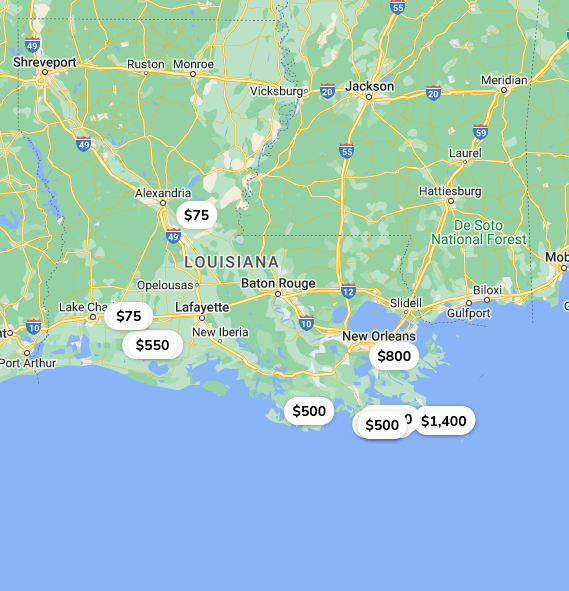
How To Book a Hunting Trip

Axis Jerky Tacos

Experience Thermal Hog Hunting with Dirty Texas Outfitters

6 Tips on Planning a Guided Hunting Trip

Bourbon Spatchcock Turkey

Turkey Calling Tips

Louisiana Sportfishing - An Angler’s Paradise 2023

Waterfowl Hunting in Canada: What American Hunters Need to Know
Where to find Guided Sandhill Crane Hunts

Revolutionize Your Outdoor Business with Mallard Bay's GuideTech Software

Lodge Management - Enhance the Experience

Snow Goose Pastrami Recipe

Snow Goose Chili

Snow Goose Gumbo Recipe - A Cajun Tradition

Sight Fishing Louisiana

How to find the right Texas Guided Fishing Charters

Steak House Snow Goose Recipe
