How do I view my upcoming trips?
Brandt Roger
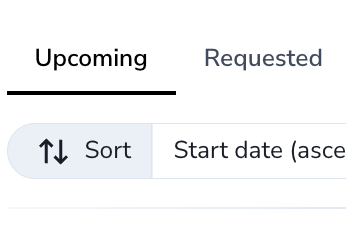
As an outfitter or charter business owner, keeping track of your upcoming trips is essential. Knowing when your clients are scheduled to arrive can help you prepare for their visit and make any necessary changes ahead of time. Fortunately, Mallard Bay makes it easy to view your upcoming trips. In this article, we'll go over the steps involved in doing so.
Step 1: Log in to your Mallard Bay Account
To view your upcoming trips, you'll need to log in to your Mallard Bay account. You can do this by clicking on the "Log In" button located in the top right corner of the Mallard Bay home page.
Once you've entered your email address and password, your name will appear at the top right corner of the screen.
Step 2: Access "Manage Listings"
Once you've logged in, you'll need to access your "Manage Listings" page. To do this, click on your name at the top right corner of the screen.
A drop-down menu will appear, and you'll need to click on "Manage Listings."
Step 3: Access "My Bookings"
Once you've accessed your "Manage Listings" page, you'll see a drop-down menu on the left side of the screen.
Click on "My Bookings" from the menu, and then select your outfitter or charter business name from the options that appear.
Step 4: Viewing Bookings
Once you're in the "My Bookings" tab, you'll see several sections
To view your upcoming trips, click on the "Upcoming" section.
Step 5: Viewing Upcoming Trips
Once you've clicked on the "Upcoming" section, you'll see all the upcoming trips that have been accepted.
You can then click on each individual trip to view important information, such as the sportsmen's name, email address, and phone number, the date of the trip, the total price, and payment history.
Alternate way to view
On the homepage of the manage listings tab, “Upcoming Bookings” will appear. This will be a quick view reference for your upcoming trips in order of when they will happen.
In conclusion, viewing your upcoming trips on Mallard Bay is easy and straightforward. By following the steps outlined in this article, you'll be able to keep track of your upcoming trips and be prepared for your clients' visits.
More

Layering for Comfort: What to Wear While Hunting Waterfowl in Fall

The Art of Calling: Tips and Techniques for Successful Waterfowl Calls

Client Experience in the Field: Best Practices for Waterfowl Outfitters

Decoy Strategies for Fall Waterfowl Hunting: What Works Best for Each Species

The Ultimate Guide to Fall Waterfowl Hunting: Key Tips, Techniques, and Best Practices

Top 10 States for Amazing Waterfowl Hunting in November: Find Your Perfect Spot

Peak Season Success: Essential Strategies for Waterfowl Outfitters to Maximize Business

The Art and Science of Duck Banding: A Conservation Odyssey with Mallard Bay
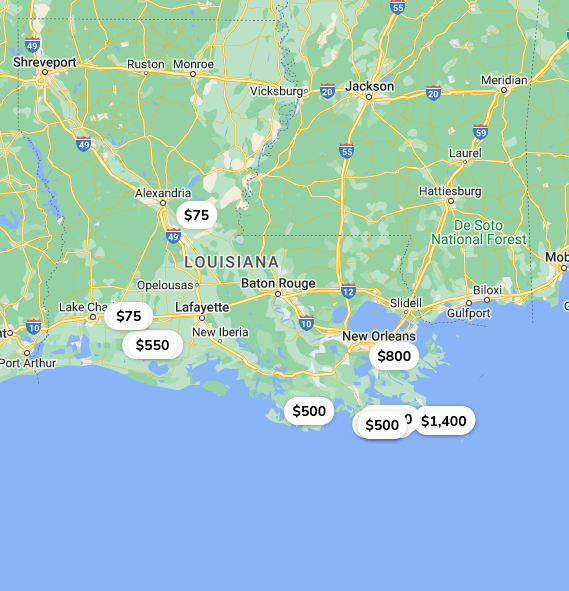
How To Book a Hunting Trip

Axis Jerky Tacos

Experience Thermal Hog Hunting with Dirty Texas Outfitters

6 Tips on Planning a Guided Hunting Trip

Bourbon Spatchcock Turkey

Turkey Calling Tips

Louisiana Sportfishing - An Angler’s Paradise 2023

Waterfowl Hunting in Canada: What American Hunters Need to Know
Where to find Guided Sandhill Crane Hunts

Revolutionize Your Outdoor Business with Mallard Bay's GuideTech Software

Lodge Management - Enhance the Experience

Snow Goose Pastrami Recipe

Snow Goose Chili

Snow Goose Gumbo Recipe - A Cajun Tradition

Sight Fishing Louisiana

How to find the right Texas Guided Fishing Charters

Steak House Snow Goose Recipe
