How does the Mallard Bay Booking Widget work?
Andrew Gregory
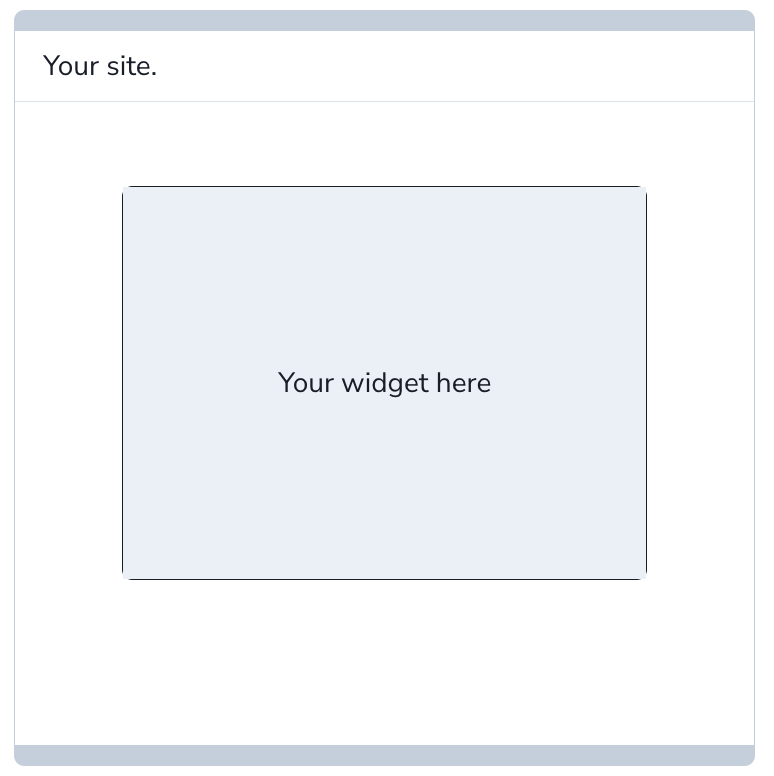
Step 1: Access the website of the outfitter or charter they plan on booking with.
First, the client needs to be directed to your website so they can access the booking tool.
Using Whiskey Sloughs Outfitters as an example
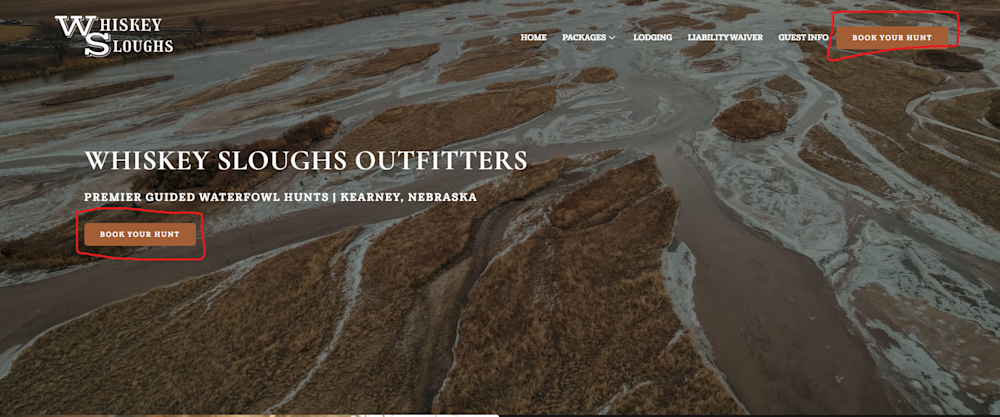
Step 2: Press the “Book Now” or “Book Your Trip” button.
Once clients select this option, a smaller screen will pop open and display your listings.
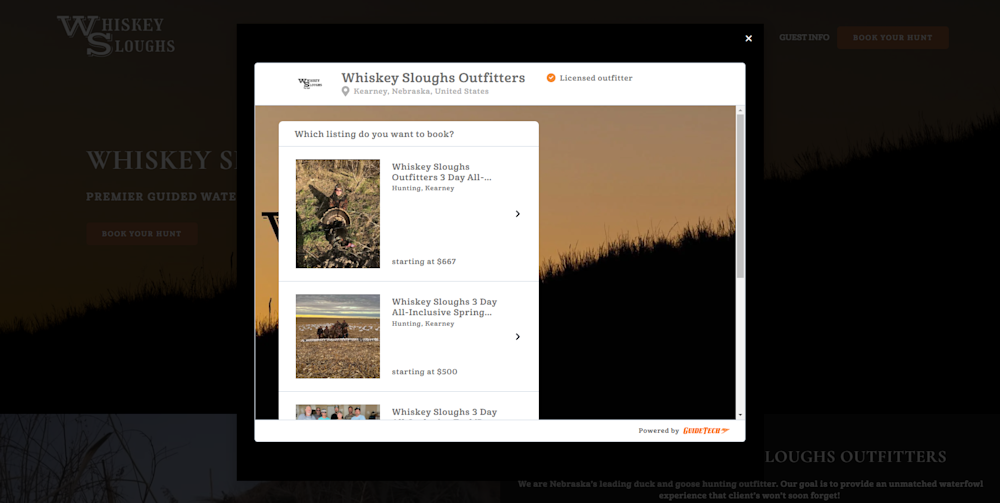
Step 3: Select which trip you want to book.
Now that the widget is open, clients can select which trip they plan on going on.
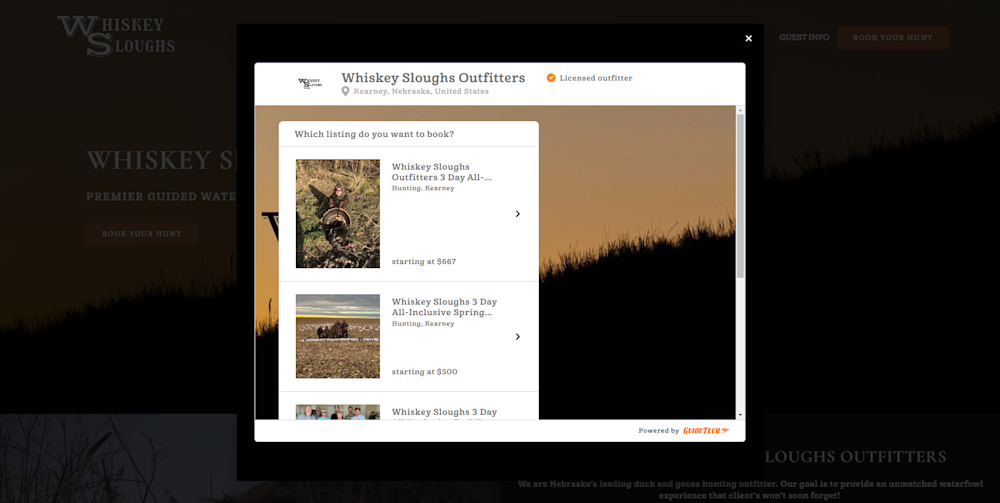
Step 4: Fill out group size and the correct price option.
Find which price option you plan on booking, and enter how many sportsmen will be on the trip or how many you plan on paying for, then press continue.

Step 5:
Selecting dates.The next step will be to select the dates of your trip. If it’s a day trip, select the same date twice to open and close the date range. If selecting multiple dates, start the range with the first day of your trip and end it with the last day.
The dates selected are for the days hunting or fishing will take place. If lodging is included, it’s understood to show up the night before, not including that day in your date range.
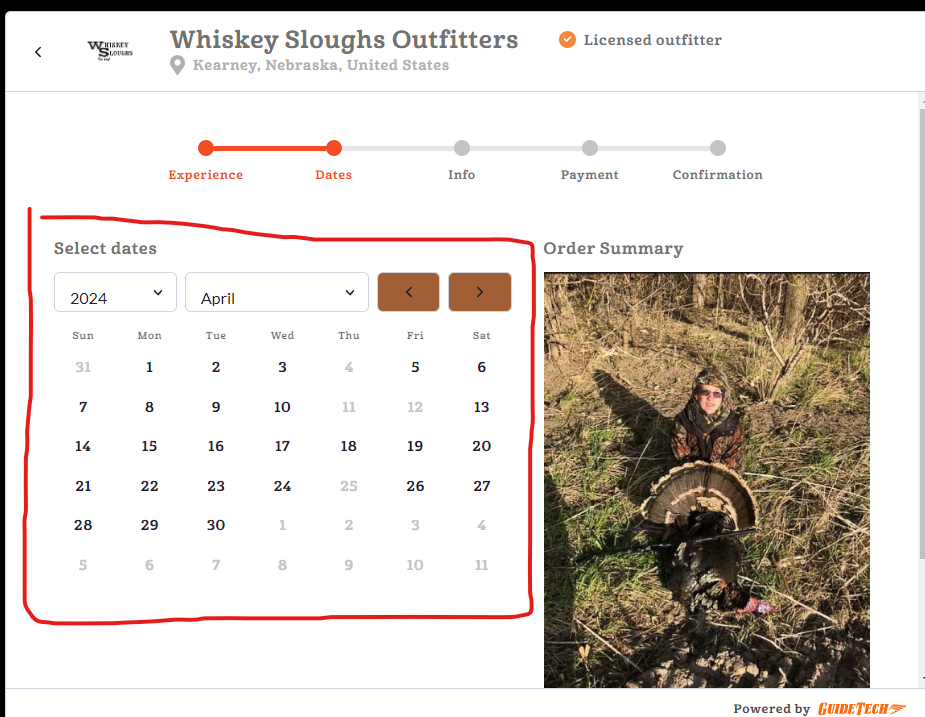
Steps 6: Personal Information and Payment Options.
Once you’ve selected dates, you will need to enter your first and last name, select when you will check in if the outfitter of charter provides multiple options.
This is also where clients will enter a coupon or promo code if one is available.
On this page, clients also select either to pay in full or pay the 50% deposit depending on how soon the trip is coming. If the trip is upcoming in 14 days when booking, pay in full will be the only option.
Once these steps are completed, press continue and you will be taken to the payment page.
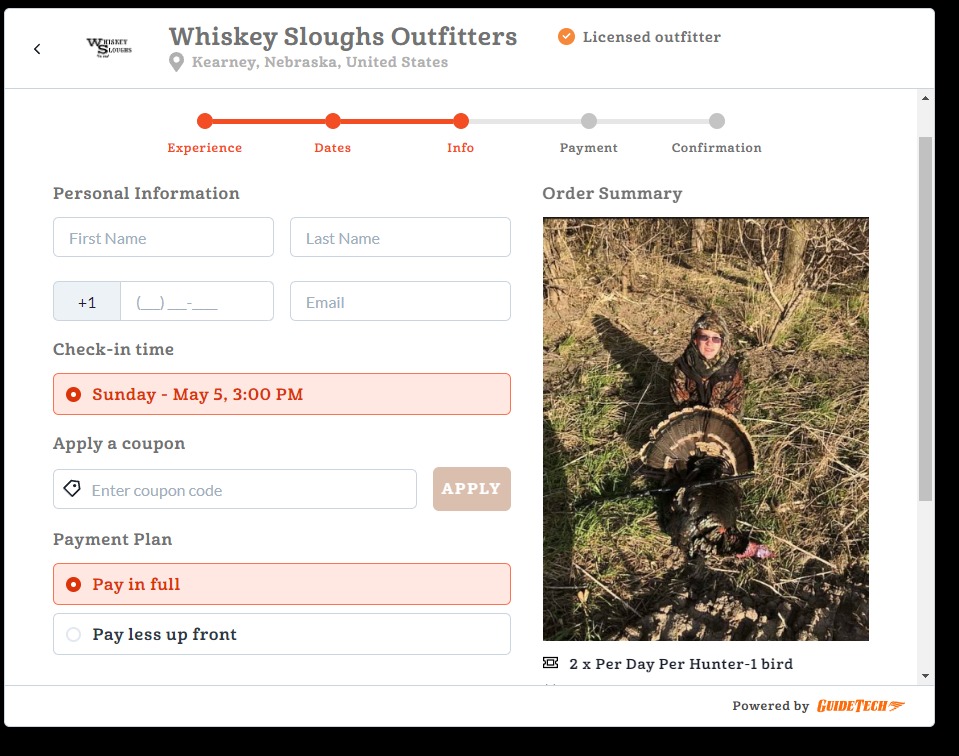
Step 7: Fill out the payment information.
This step is simple and requires sportsmen to enter their card information. Once that is complete, they can leave a note for the outfitter or charter if needed.
From here, it’s up to the outfitter to see the booking come through, accept or decline it, and reach out to their clients!
Step 8: If booking through Mallard Bay,
First create a Mallard Bay account, this way an outfit or charter will have your personal information and a point of contact once booked.
Then, search up the charter or outfit you are looking to go with and select their outfitter page or listing.
Step 9: Select the proper listing you are trying to book.
Once on the correct listing, clients will fill out the same information and steps as using the booking widget.
Step 10: Viewing these bookings on your dashboard.
Both bookings that come through the widget on your website and Mallard Bay directly can be found under the “My Bookings” tab on your dashboard.
To access the dashboard, view the video Brandt HERE created for more information!
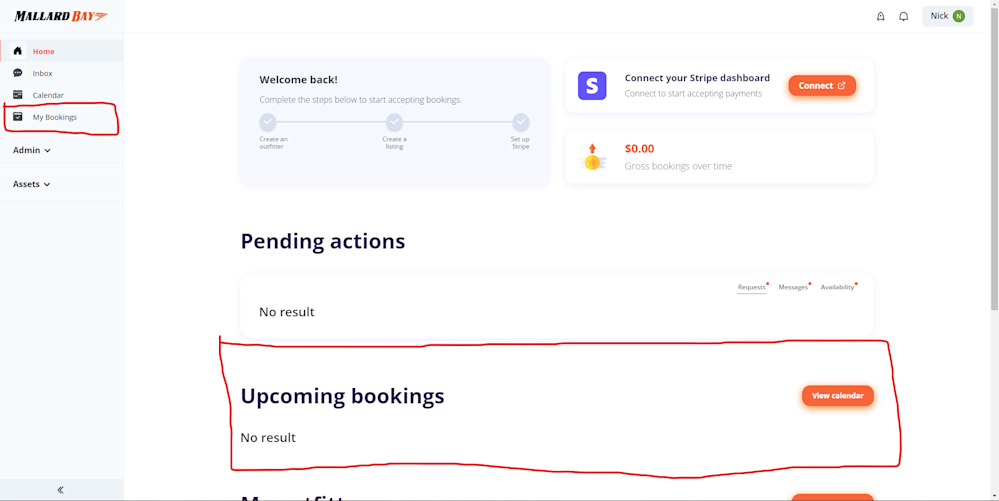
Both bookings that come through the widget on your website and Mallard Bay directly can be found under the “My Bookings” tab on your dashboard. To access the dashboard, view the video Brandt created HERE for more information!
More

Layering for Comfort: What to Wear While Hunting Waterfowl in Fall

The Art of Calling: Tips and Techniques for Successful Waterfowl Calls

Client Experience in the Field: Best Practices for Waterfowl Outfitters

Decoy Strategies for Fall Waterfowl Hunting: What Works Best for Each Species

The Ultimate Guide to Fall Waterfowl Hunting: Key Tips, Techniques, and Best Practices

Top 10 States for Amazing Waterfowl Hunting in November: Find Your Perfect Spot

Peak Season Success: Essential Strategies for Waterfowl Outfitters to Maximize Business

The Art and Science of Duck Banding: A Conservation Odyssey with Mallard Bay
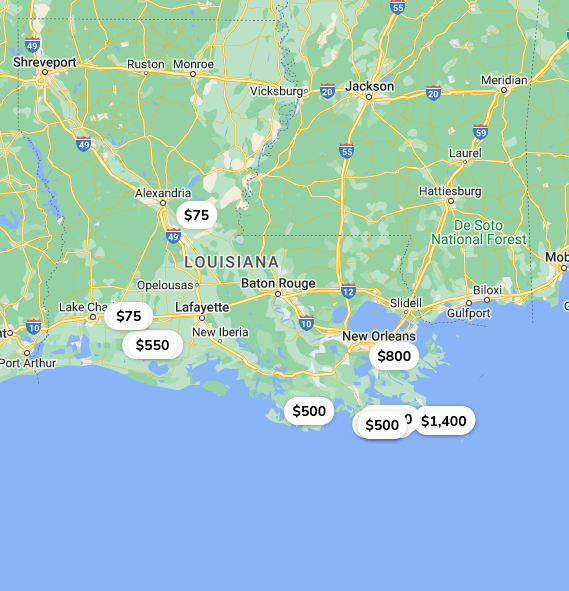
How To Book a Hunting Trip

Axis Jerky Tacos

Experience Thermal Hog Hunting with Dirty Texas Outfitters

6 Tips on Planning a Guided Hunting Trip

Bourbon Spatchcock Turkey

Turkey Calling Tips

Louisiana Sportfishing - An Angler’s Paradise 2023

Waterfowl Hunting in Canada: What American Hunters Need to Know
Where to find Guided Sandhill Crane Hunts

Revolutionize Your Outdoor Business with Mallard Bay's GuideTech Software

Lodge Management - Enhance the Experience

Snow Goose Pastrami Recipe

Snow Goose Chili

Snow Goose Gumbo Recipe - A Cajun Tradition

Sight Fishing Louisiana

How to find the right Texas Guided Fishing Charters

Steak House Snow Goose Recipe
